Differential backup of files on a PC, a flash drive or a site
What is differential backup?
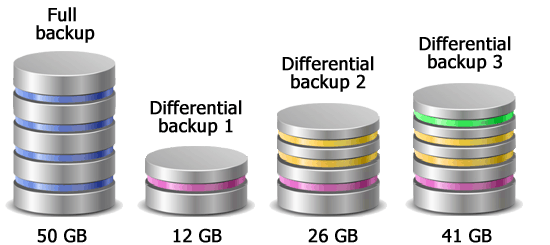
Copy only added and modified files.
Differential backup (differentiated backup) is a type of file backup, when not all the source files are copied, but only that are new and modified since the previous full copy was created. It is something between full backup and incremental backup. This type of backup is cumulative, i.e. each next copy contains all new/modified files since the previous full backup was created. Like any other, this type also has its advantages and disadvantages.
Advantages:
- Relatively small size of a backup, in comparison with the full copy
- To restore the files, you need the last created full backup and the last differential backup
Disadvantages:
- Difficulty of setting (compared to the Full Backup)
- Data redundancy, as Differential backup is cumulative
Conclusion: Create a Differential backup in case the amount of original data is large, the files in the source folder are not modified too frequently, and the simplicity and speed of file restore is critical for you. Differential backups are quick enough if the accumulated changes since the creation of a complete copy are few. The optimal frequency of creating a Differential backup is 1 time per hour if the source files are changed frequently, and 1-2 times a day if the files are edited rarely.
How to create a Differential backup with Exiland Backup
Install Exiland Backup and launch it.
After launching, click the button at the top to create a new backup job, enter the job name, e.g, "My Projects", and click Next. Select the "Differential" backup type on the next screen of the wizard.
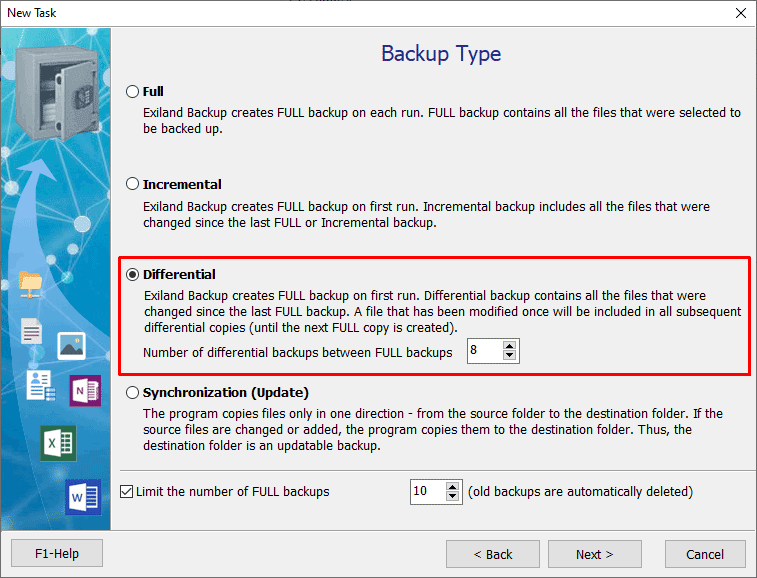
After selecting the backup type, you can limit the number of full backups below, so that the oldest backups are automatically deleted before creating a new full backup. This setting saves disk space. Also, you can limit the number of differential backups between full ones. When this limit is reached, the next full copy will be created.
When selecting a template for the name of backups, you can add a line, for example, " (differential)" for differential copies so that they can be easily distinguished from other archives.
When the backup job is created, you do not have to wait for the start time - you can run the job manually by clicking the Run button on the panel at the top.
Other types of backups: